What are the opportunities with MS Office 365?
Microsoft Office 365 applications provide enterprise solutions that can be adapted for any organization. Popular Microsoft Office 365 applications include Word, Excel, PowerPoint, Outlook, OneNote, Access and Publisher. Although, there are applications that are useful and often overlooked, such applications are: SharePoint, Exchange Server, Yammer, MyAnalytics, OneDrive, Skype for Business, Microsoft Teams and Power BI. Let’s take a look at some of the over 30 Microsfot Office 365 applications.

Microsoft Teams and OneNote of Office 365 are also part of Learning Management System (LMS), [read about LMS in KREN website].
Here will be included also other platforms of Office 365.
Office online

- Word : An advanced document creation and processing tool, one of the oldest and most popular Microsoft Office apps.
- Excel : A spreadsheet program, powerful data visualization and analysis tool. It has its own formula editor and supports technologies like VBA, PowerPivot, DAX.
- Visio : a vector diagram creation app. It has a large number of objects, grouped by different types of activities. The app helps to easily design business processes.
- PowerPoint : Another old Office app, used for creating presentations.
- Outlook : One of the best known email clients. It also includes features like calendar and task management integrated with To Do.
- Calendar : An app included in Outlook that is used for scheduling meetings. Supports the creation of various calendars, including automatic, such as the national holiday calendar.
- Sway : A relatively new app, which allows you to create and share interactive reports, presentations, projects, landing pages, and personal stories right in a browser. Compared to PowerPoint, Sway is lighter, more intuitive, web-based and focused on sharing.
- OneNote : An app for all kinds of notes, including audio, video, drawings. Content can be sorted by notebooks, sections, and pages. Notebooks can be shared with other users.
- OneDrive : A cloud storage. It has clients for Windows, Android and iOS. On mobile devices it is possible to automatically save photos and videos. Documents (Word, Excel, etc.) stored in OneDrive are also saved automatically. Versions are supported for any type of file. By default, the storage is 1Tb, with a corporate license it can be increased to 5Tb.
All apps in this group have both browser and desktop versions, except Sway which only works in a browser.
CRM and ERP
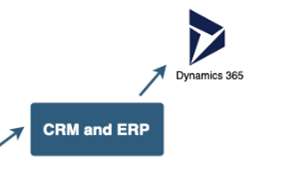
- Dynamics 365 : a modular CRM, each module has a separate license. Key modules are: Sales, Marketing, Customer Service, Field Service, Finance, Commerce, Supply Chain Management, Human Resources.
Task management and project works

- To Do : A personal task manager. Users can group tasks, arrange them by levels (groups – lists – tasks – subtasks). It is possible to add notes, reminders and deadlines/dates to tasks. Tasks can be repeated (once a task is completed, the new one is created automatically). It is possible to mark important tasks. To-do lists can be shared. The app has a ‘My Day’ view, which allows you to add tasks ‘for today’.
- Planner : A scrum board for small projects and teams. Functionality includes assigning tasks to users, going through project phases, file sharing, analysis.
- Project : A powerful app for managing large projects. There’s classic Microsoft Project, which requires a server and an installed app, and Project Online, a light version that only works in a browser. Both apps exist independently of each other.
Collaboration

- SharePoint Online : A platform for creating company portals. One of the most important tools for corporate content management. It allows the creation of intranet sites of any complexity. It has a built-in search engine. By using SharePoint with some kind of workflow engine, you can automate business processes.
- Lists : A component of SharePoint Online that supports creating lists and linking them to small databases. The lists can be any size, vertical and horizontal. There are some templates available. Lists can be built into Teams. Lists also have a calendar view to display information as a calendar.
- Whiteboard : a useful tool when you need to draw a diagram or a mind map during a meeting. Also supports Sticker Notes. Can be launched directly from Windows 10.
- Forms : An app for creating surveys, quizzes, and polls. Supports different types of answers: multiple choice, free text, date, rating etc. The surveys can be shared within your company or you can send the link to external users. Survey results can be exported to Excel for analysis.
- Yammer : A social business network similar to Facebook. Users can create personal blogs, share photos, join various groups related to work and interests.
- Stream : A corporate video service similar to YouTube. Employees can share recordings of meetings, presentations, lessons, training courses, etc. Video calls from Teams can also be saved in Stream. Videos can be grouped by playlists. Hashtags are supported, users can also easily share comments and tag timecodes in comments. External users can access videos through the link.
- Teams : The premier app for employee collaboration. Teams supports chats, audio and video calls, and also collaborates on Office documents right in the app. Meetings can be scheduled through Outlook. Team members can easily find people, chats and files. Within those teams, different teams and channels can be organized. The app provides virtual rooms for quickly organizing meetings, supports bots, IP calls, integration with other Office 365 apps.
All apps in this group, except Teams, only work in a browser.
Power Platform
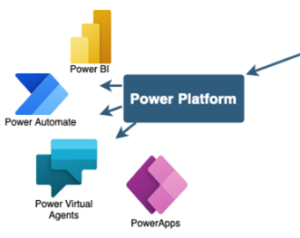
- PowerApps : A no-code and low-code business app builder. Integration with SharePoint, lists, and other Office 365 products are supported. PowerApps also supports over 300 dataflow connectors.
- Power Virtual Agents : is for creating chatbots without coding, with a user-friendly graphical interface.
- Power Automate : A business process automation tool. Supports integration with many third-party services such as social networks, Trello, weather forecast services, news services, etc.
- Power BI : a system for visualization of reports and analytics. Supports connection to hundreds of data sources. Visual constructor provides more than 20 options for data visualization, it is also possible to buy extra or code yourself. For data processing, such languages as DAX, R, Python are used.
Employee data and discovery

- MyAnalytics : Helps users analyze their time at work. It counts the time spent on calls, emails, team work, meetings, etc. MyAnalytics helps to realize a more productive use of time.
- Delve : an Office 365 address book with organizational structure; content user profiles, their images and contacts. Enables easy search by profiles.
- Bookings : an app that helps small businesses that provide services by appointment to organize their time. Examples of such businesses: hair salons, consultants, dental practices, law firms, car shops, etc. Customers can book the time of the visit themselves.